By Suchetana Bauri | Digital Marketing Decoded
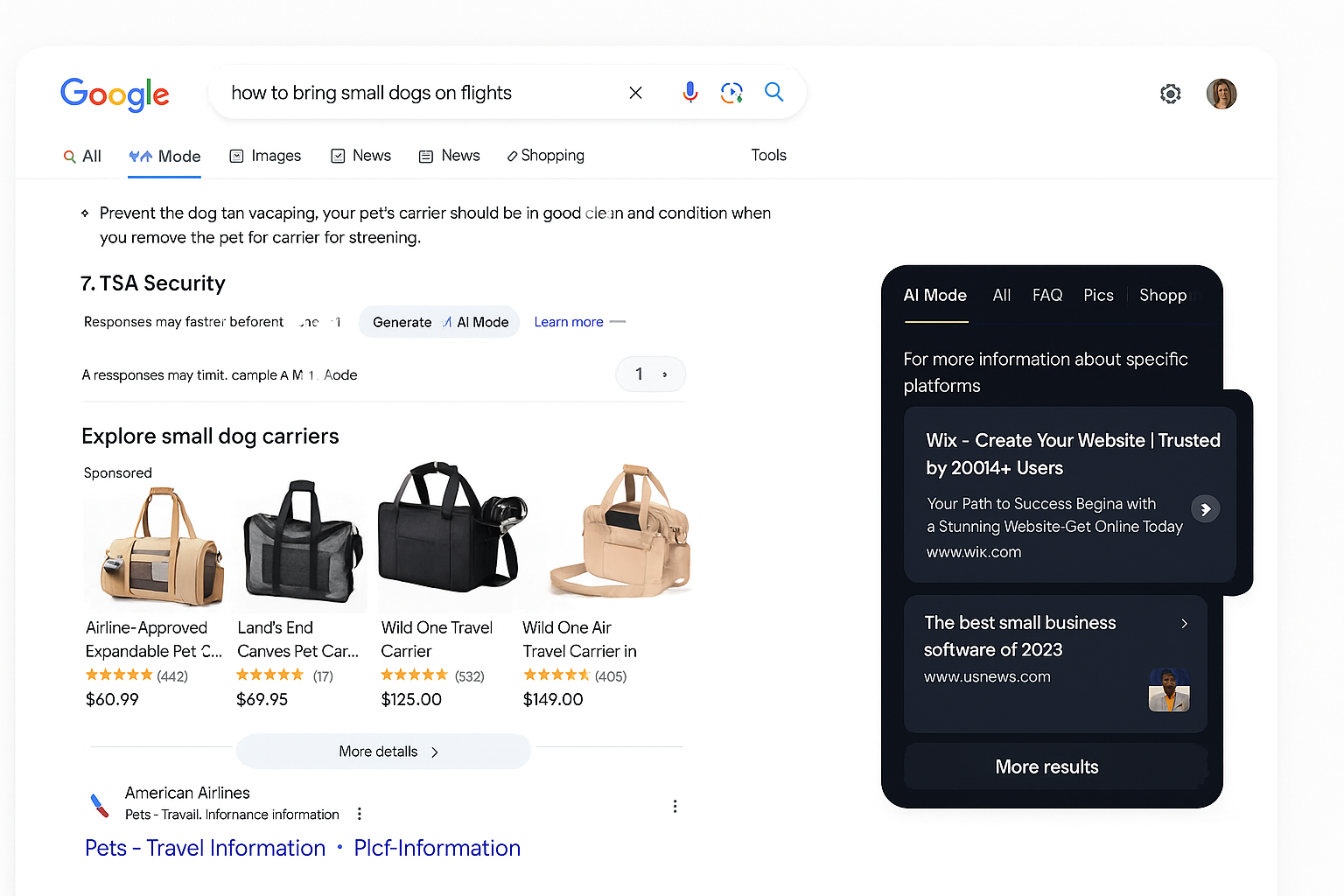
Let’s be honest. At this point, Google isn’t just helping us search. It’s thinking for us. And now it’s advertising while it’s doing that thinking.
Welcome to the world of AI Mode and AI Overviews—Google’s latest brainchilds that mix search results with AI-powered summaries and, you guessed it, subtle ad placements. As marketers, we used to worry about being on Page 1. Now we’re wondering if we’re anywhere in the AI-generated answer.
But don’t panic—adapt. Here’s a practical, no-nonsense, and refreshingly human breakdown of how to stay visible (and profitable) in Google’s AI-powered ad jungle.
1. Embrace Google’s AI Toolkit (Resistance is Futile)
If you’re not already running Performance Max campaigns, go ahead and make your peace with Google Ads AI. These campaigns optimize themselves across YouTube, Search, Display, and Gmail. Yes, it’s spooky. Yes, it works.
The new kid on the block is AI Max for Search—Google’s attempt to out-predict even your best keyword strategy. It uses broad match, keywordless targeting, and generative AI to write your ad copy, choose your landing pages, and maybe even pour you a glass of wine.
| Feature | Performance Max | AI Max for Search |
| Keyword Targeting | Broad, Phrase, Exact | Keywordless + Broad Match |
| Creative Generation | Manual (with asset groups) | Generative AI-based |
| Ad Placement Scope | Search, Display, YouTube, Gmail | Embedded in AI Overviews & AI Mode |
| Intent Detection | Basic signals (device, location) | Conversational Query Understanding |
| Landing Page Selection | Advertiser-controlled | AI-determined via intent mapping |
| Reporting Customization | Standard Google Ads reports | AI-specific labels in Search Terms |
| Smart Bidding Integration | Yes | Yes + real-time adjustments |
Performance Max vs. AI Max for Search
The upside? 14–27% more conversions. The downside? You’ll have to trust a machine to do what you used to do manually.
2. Context is the New Keyword
Here’s a glimpse of how AI Mode interprets longer questions and subtly integrates ads inside answers.
AI-generated responses are long, nuanced, and often feel like they’ve read your mind. That’s because they kind of have.
To get your ads featured in these answers:
- Focus on intent, not just keywords.
- Use broad match and dynamic search ads to capture long-tail questions.
- Organize your campaigns around topics, not single terms. (Think “how to start a small business” vs. “business software”)
Also? Check your Search Terms Report for mysterious new phrases. If they sound like someone talking to ChatGPT, they probably came from AI Mode.
3. Think Like a Robot (But With Better Fonts)
Want to be part of the AI Overview response? Then write like you’re feeding a very picky, very nerdy robot.
Here’s how:
- Use structured content: H2s, H3s, bullet points, and schema markup.
- Answer questions comprehensively (no fluff, no teasers).
- Sprinkle in fresh data, statistics, and credible links.
Basically, make your content so helpful that the AI can’t resist quoting it.
4. Build Better Creative (Your Assets Deserve More Than Stock Photos)
Google’s AI engine doesn’t just want keywords—it wants assets. Think of it like a picky toddler at snack time.
Feed it:
- 15+ headlines
- 5 descriptions
- Images in landscape, portrait, and square formats
- A video (yes, even a 15-second Canva animation counts)
Bonus tip: Use tools like Veo or Imagen to generate video if you’re allergic to Premiere Pro.
5. Let the Ads Write Themselves (Seriously)
Watch how Google dynamically assembles ad responses based on user queries—no manual input needed.
Dynamic Creative Optimization (DCO) is Google’s fancy way of saying: “We’ll write your ad for you, thanks.”
With AI Max, you can:
- Auto-generate headlines and descriptions
- Expand URLs to match intent
- Skip the control freak phase (no more pinning assets)
Best part? It feels personalized, even if the AI is doing all the heavy lifting.
6. Know Your Audience (And Their Data)
First-party data is king. The more Google knows about your ideal audience, the better it can target them inside AI responses.
Do this:
- Upload Customer Match lists
- Use Google Analytics 4 for journey tracking
- Leverage remarketing segments and geotargeting
It’s creepy. It’s clever. It’s also how you stay relevant.
7. Fix Your Feeds (Yes, Your Product Feed Matters Now)
If you’re running shopping ads, don’t ignore the Google Shopping Graph.
Make sure your feed is:
- Updated hourly (price, stock, promos)
- Descriptive (4+ images, full product info)
- Competitive (USPs clearly called out)
The AI isn’t going to guess why your product is better. Tell it. Loudly. Clearly. And with alt text.
8. Watch the Right Numbers
CTR is going down. It’s not your fault. It’s AI’s fault.
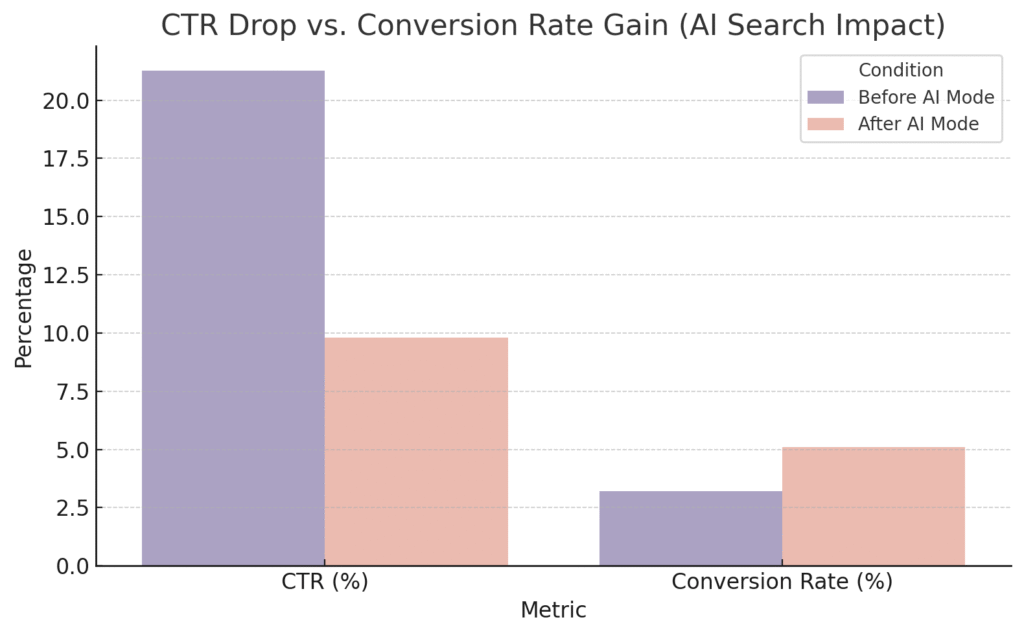
As this visual shows, while CTR takes a dip post-AI Mode, the conversion rate climbs—showing that fewer clicks can still mean better business outcomes.
But here’s the good news:
- Conversions from AI placements are more qualified
- Value-based bidding helps prioritize the good stuff
- A/B test AI Max vs. manual campaigns to see what’s actually working
Don’t mourn the click. Celebrate the conversion.
9. Prepare for Agentic AI (It’s Like Booking.com with a Brain)
Google’s next trick? Agentic AI—which books your appointments, finds deals, and buys stuff for you.
To ride this wave:
- Get listed on platforms like Resy, StubHub, or Ticketmaster
- Optimize for Google Lens and visual search
- Add voice-friendly phrases to your ads (“near me”, “best in…”, etc.)
This isn’t science fiction. It’s just Q4.
Final Thought: It’s Not the End of Ads. It’s the Evolution.
We’re not losing control. We’re just getting new tools. And maybe a few smart robots to run our campaigns.
So breathe. Optimize. And don’t forget to test everything. Your AI-powered future is already here.
SB turns Google’s ad jargon into plain English—for marketers, mortals, and anyone caught in a Smart Bidding spiral. She is is a digital marketer, low-key mixologist, and full-time mother.
